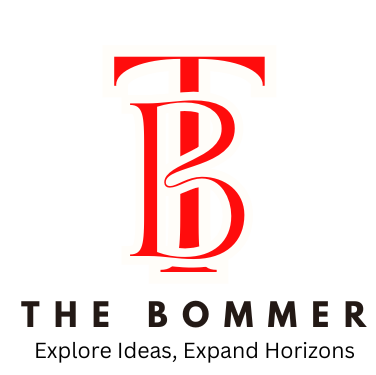As more businesses are shifting towards digital solutions, databases are becoming an essential part of daily operations. PostgreSQL, famous for its reliability, open-source flexibility, and power, is a known choice for businesses storing important data in the cloud. However, with the convenience comes responsibility, especially when it comes to data security.
If you are using PostgreSQL cloud hosting, securing your database should be your first priority. Whether you are a growing e-commerce brand, a seasoned developer managing customer data, or a startup founder, these best practices will help you keep your cloud database hosting environment reliable and secure.
Table of Contents
Choose a Reliable Cloud Hosting Provider
Not all cloud database hosting services are built equal. Before you dive into the technical setup, your first line of defense is selecting a trustworthy cloud hosting provider. Look for platforms that include:
- Provide built-in security features such as firewalls and encryption
- Have clear compliance certifications
- Offer regular monitoring tools and backups
- Allow dedicated PostgreSQL instances instead of shared databases
Popular cloud providers such as Google Cloud, Azure, AWS, and specialized PostgreSQL cloud hosting platforms provide varying levels of security and control features. Take some time to compare your options and select the one that fulfills your business demands.
Use Strong Authentication and Access Controls
A very common security mistake will allow too many users unrestricted access to your database. Instead of this, implement role-based access control (RBAC), where users have the permissions just for what they need to do their jobs.
Here is what you can do:
- Use unique, strong passwords and consider enabling multi-factor authentication where possible.
- Avoid default usernames or passwords. Change the credentials instantly after you set up your PostgreSQL cloud instance.
- Limit access to only reliable IP addresses and configure firewalls accordingly.
- Create roles for admin access, read-only access, and data modification separately.
Through these basic access controls, you can prevent unauthorized users from intentionally or accidentally interfering with sensitive data.
Enable Encryption for Data In Transit and At Rest
Encryption will make sure that even if someone gets access to your data, they cannot read it without using the proper keys. A strong cloud database hosting provider will provide you with encryption features for:
- Data in transit (moving between your database and your app)
- Data at rest (stored on desk)
Make sure Secure Sockets Layer or SSL is enabled when connecting your application to your PostgreSQL cloud database. This will add a vital layer of protection and help maintain consumer trust.
Keep PostgreSQL and Extensions Updated
Security vulnerabilities are discovered in software on a regular basis, and PostgreSQL is no exception. That is why it is essential to keep your database engine and any third-party plugins or extensions up to date.
Many PostgreSQL cloud hosting providers provide automatic alerts or updates when a new patch becomes available. Do not ignore these. Schedule regular maintenance windows so that you can update your software without disrupting services.
Monitor Activity and Set Up Alerts
Continuous monitoring is crucial to identifying unusual behavior before it becomes a significant issue. Most cloud database hosting solutions will include monitoring dashboards where you can:
- Review data modification logs
- Set alerts for resource overuse or suspicious activity
- Track login attempts and failed authentications
When you set up these alerts, you can detect signs of a data breach early. It offers you a chance to act before actual damage is done.
Backup Your Database Regularly
Even with all the security precautions in place, things can still go in the wrong direction. From cyberattacks to accidental deletions, having recent backups ensures you can restore your PostgreSQL cloud database instantly and prevent data loss.
Best practices for these will include:
- Off-site backup storage for extra protection
- Automated daily backups
- Testing backups regularly to make sure they restore correctly
Some cloud hosts provide point-in-time recovery, which can roll your database back to a particular second before something goes wrong.
Disable Unused Services and Features
PostgreSQL includes a vast range of powerful features. However, if you are not using them, it is best to turn them off. Leaving unnecessary services enabled may create openings for attackers.
Disable things like:
- Remote access for roles that do not need it
- Superuser functions that are not required
- Unused database ports
Through this minimal exposure strategy, you can shrink your attack surface smartly.
Educate Your Team
Even the most secure database can still be compromised by human error. Whether it is falling for sharing credentials in plain text or phishing scams, your team should understand their role in maintaining data security.
Provide training on:
- How to identify phishing attempts
- Secure password management
- Basic do’s and don’ts for working with cloud systems
When your team is highly informed, there are fewer chances of them making costly mistakes.
Conclusion
When it comes to PostgreSQL cloud hosting, security is not only a technical issue but a business necessity. When you follow these best practices, you will not only secure your data but also develop trust with your customers. Through this, you can also minimize your exposure to compliance risks.